Setup Swaralink Library with iOS
This walkthrough will help you set up the Swaralink BLE Platform middleware for development on Android. The following section will provide step-by-step detail on the instructions to get the SWL Central library ready for custom mobile integration with the iOS framework.
Get a hands on experience with a working iOS application using the SWL Central library by downloading the SWL mobile app on the App Store.
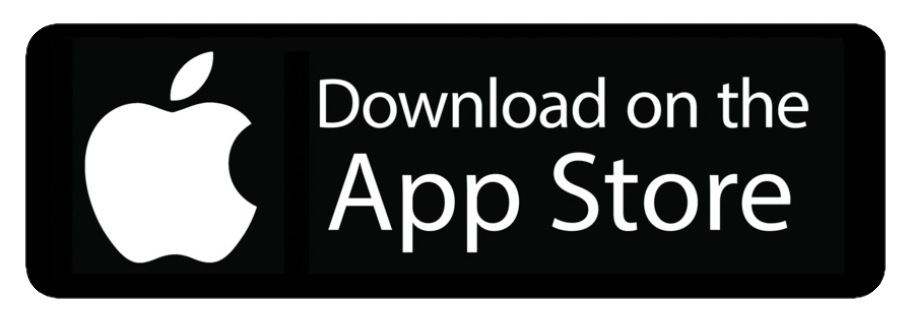

Then visit the SWL Github page to checkout the iOS app source code and see a fully working mobile example.
Note: To complete the full build process, you will need to obtain the SWL Central library from Swaralink Technologies. The library will be provided upon execution of a license agreement with Swaralink Technologies. For more information on obtaining a license, please contact swaralink Technologies at info@swaralink.com.
In the meantime, feel free to go through the remainder of the setup and application guide to understand the process of building a project and to get a walkthrough of the code. You can also browse around the SwaraLink Demo project source code and take a look at our API in the header files.
1. Install Xcode
First, install Xcode version 13.4.1 or later
2. Open the Xcode IDE
With Xcode installed, open up the IDE and create a project or open an existing one.
3. Drop in the Swaralink Central Library
Create a folder titled libs and add the SWLCentral.xcframework file as well as the encrypted file inside.
4. Import SWLCentral
Once you create a swift class, import SWLCentral as shown:
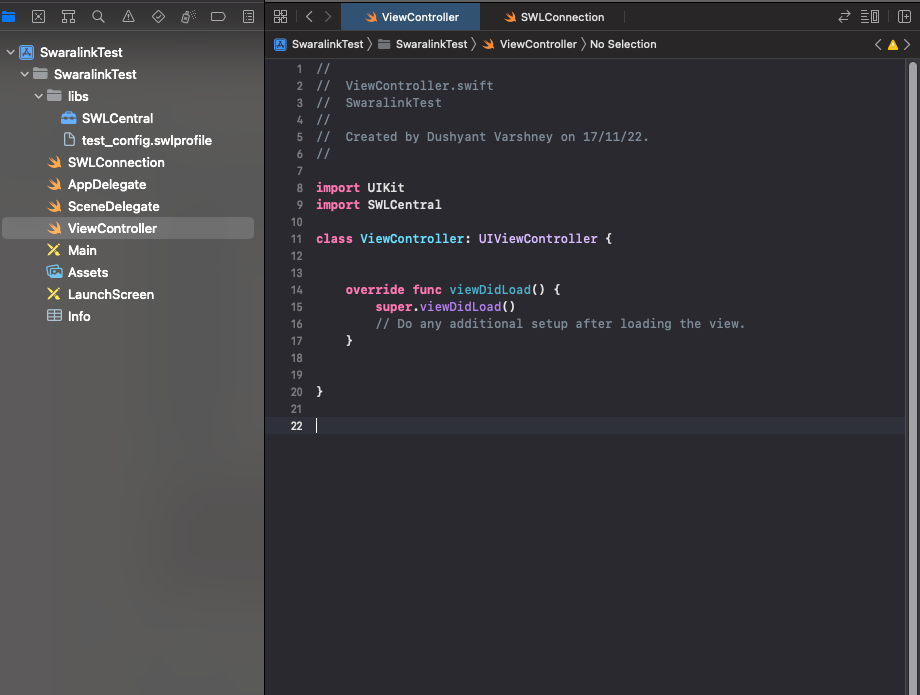
5. Object Class Access
Add the following line of code to create a shared connectionManager object in your classes.
var connectionManager = SWConnectionManager.shared
6. Import Delegate Methods
Next, include the following line of code to give your classes access to SWL delegate methods.
class SWLConnection: NSObject, SWConnectionStatus {
7. Initailize Delegate for the Connection Manager
To use the delegate methods for event returns and log outputs, setup the following initialization.
override_init() {
super.init()
connectionManager.delegate = self
}
8. Import and Call Delegate Methods
Usage of these delegate methods will enable access to log outputs for tracking necessary events and responses from the SWL Central library.
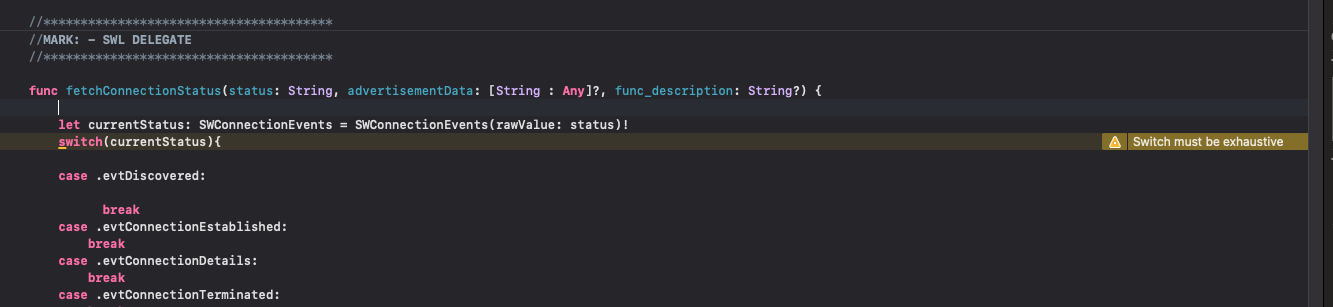
Once imported, call the library methods like such:
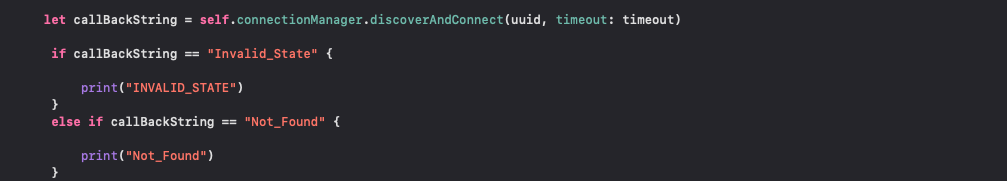
All set and ready to commence using the library in your Xcode projects.